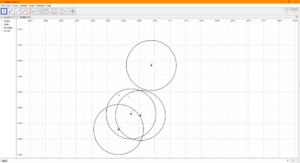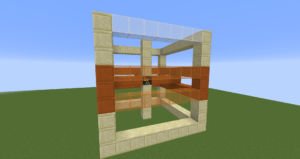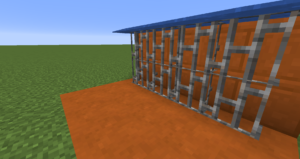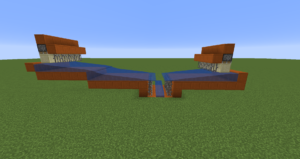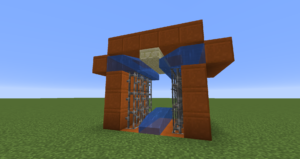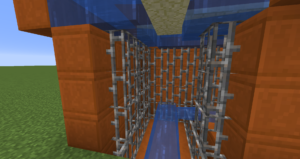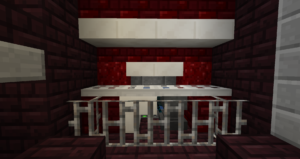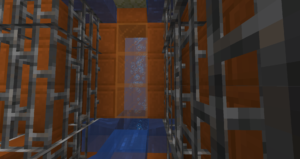Good Morning from my Robotics Lab! This is Shadow_8472, and today, I have a lot of progress to report on remote accessing my computers from each other. Let’s get started!
I spent most of my time for the blog this week in that workshop I joined a few months ago. A lot happened, but I am not the main mind who put everything together, and I don’t fully understand everything that’s going on.
This week, I gained the ability to log into Derpy, my secondary Minecraft server/Linux testing platform, from another computer using TightVNC (Virtual Network Computer). TightVNC is one of many desktop viewing applications; most others cost while I’m working with a free version.
The first step was to set up a server on Derpy and get another computer to try and connect. We eventually ended up with a “gray” error screen with a black x pointer if we had everything working as best as was possible (it was actually a complex pattern of black and white pixels).
Part of the wonkeyness of remoting in involves screen parameters, like size and this one I know nothing much about called color depth. Something along the way likes a color depth of 24.
While we tried a few possible fixes, multiple places said to put GNOME on for the graphical interface. While I find the Cinnamon nice and convenient, I am more than willing to explore something new to find something that works… GNOME surprised me with that pesky zoom in thing I abandon Unity over.
I did a bit of research, and the popular Unity environment is built on GNOME. I hypothesized that Unity had changed something Cinnamon couldn’t care less about. None of the normal zoom in fixes worked, and the text had their smooth, vector based look, even though they were huge, so we knew the picture was at the correct resolution.
Over an hour of pointless guesswork later, I had outsourced the problem to a Linux support Discord server. After no response and someone else’s problem getting solved, I reuploaded along with a photo of the screen this time. Over the next three minutes or so, a couple users by the names of MotherM and ~> yay -s Superuser went back and forth trying to figure it out until a user by the name of PlasmaPower offered a command to restore the correct interface scale factor to 1 where Superuser had identified it as at a factor of 2.
gsettings set org.gnome.desktop.interface scaling-factor 1
With GNOME functioning properly, I was able to make a connection and even managed to open the Minecraft server remotely. However, any new graphical programs, including terminals, opened up in the host machine. It turns out, using TightVNC server hosts an extra login session, at least the way it was set up. Before I left the workshop, we got a script set up to automatically start the VNC server whenever the computer restarts.
Later, I figured out that if I logged out from the host machine, newly opened programs work as expected. I also eliminated one of my dual hypotheses. New programs prefer to open locally before yielding to remote sessions when dealing with multiple logins from the same username, not the first session started.
As it stands, the connection is stable. Future improvements may include sizing the resolution to fit my secondary monitor and getting a version of GNOME installed I can relate to a little better. I should also be able to set it up for CLI mode only for the host terminal.
Final Question: Linux is apparently the hardest OS to get set up for remoting into. When was the last time you reached the finish line, only to find out you were doing it the hard way, even if the easy way wouldn’t have worked for you anyway?


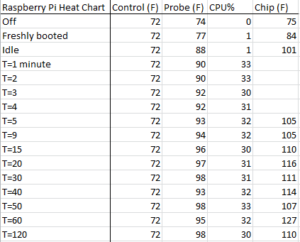
 I’ve had this set of headphones for a while now, and I’m not always the most careful with my technology. I often leave them on top of my cluttered desk or computer tower, and the household cats often pilgrimage to the window behind my desk. Be it from my cat or my klutz, the headphones often would wind up falling to the floor, and I would count my blessing when they still worked each time they tumbled.
I’ve had this set of headphones for a while now, and I’m not always the most careful with my technology. I often leave them on top of my cluttered desk or computer tower, and the household cats often pilgrimage to the window behind my desk. Be it from my cat or my klutz, the headphones often would wind up falling to the floor, and I would count my blessing when they still worked each time they tumbled. I started by removing the four… three of the screws holding what was left of the wayward side together. The forth one was a little stubborn, but it eventually came out. The piece itself had a little more resistance, so my father and I coaxed it out gently.
I started by removing the four… three of the screws holding what was left of the wayward side together. The forth one was a little stubborn, but it eventually came out. The piece itself had a little more resistance, so my father and I coaxed it out gently.  Exploring the inside was a little disappointing. The first sign this wouldn’t be a successful mission was the tweaked, plastic fingers meant to hold onto a grooved peg (helpful for) earpiece rotation. Additional bad news came when I spotted an actual crack in one of the brackets.
Exploring the inside was a little disappointing. The first sign this wouldn’t be a successful mission was the tweaked, plastic fingers meant to hold onto a grooved peg (helpful for) earpiece rotation. Additional bad news came when I spotted an actual crack in one of the brackets. For the purposes of the blog, I decided to pull the other piece off for comparison. Remember all those drops? The teeth on the “good” removed piece were well on their way to deforming in the exact same way. The backpack getting crushed must have affected only the one side and was either enough to finish the job or do it from scratch.
For the purposes of the blog, I decided to pull the other piece off for comparison. Remember all those drops? The teeth on the “good” removed piece were well on their way to deforming in the exact same way. The backpack getting crushed must have affected only the one side and was either enough to finish the job or do it from scratch.
 .
.