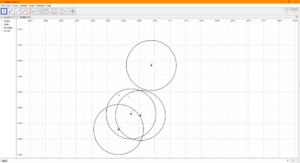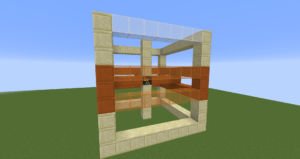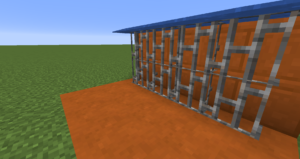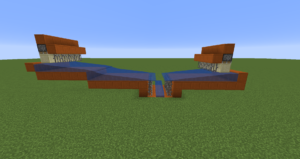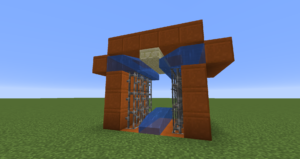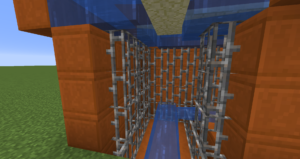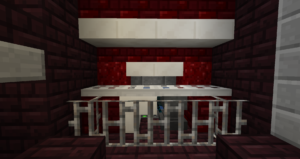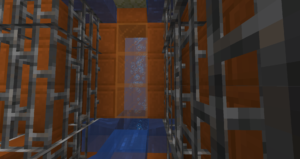Good Morning from my Robotics Lab! This is Shadow_8472, and today, I am scratching around for something to talk about and I’ve come up with reviewing a home network crash this week. Let’s get started.
Years ago, I was staying in the dorm at my university as a Freshman. The walls were concrete, so they didn’t have the campus WiFi installed. If you wanted your own WiFi, there was a hard rule: “Absolutely no routers” because it messes with the network. Instead they had these wireless access available from IS (Information Services, the local version of IT). Each room had two Ethernet ports (and two disconnected phone connections thrown in for free), and even though I was alone in the room, I had my desktop, laptop, and now an access point. Hard wire is much better than the unreliable WiFi, so I ended up picking up this Ethernet switch.
An Ethernet switch is a step above an Ethernet hub, which was also allowed. While a hub just repeats each signal it gets to all the other connections, and the wrong connections ignore them, a switch directs signals to where they actually need to go. I ended up with an eight way switch.
My switch served for the next few years and eventually got integrated into my family’s home network system, where it’s been serving with all but one connection for a while. This week, the Internet cut out on us, all devices at once. My father was the one who actually talked to tech support, but after they told him his router was bad, he did some additional diagnostics, which pointed to my switch having failed.
My mother and I went to buy the replacement the next morning, and I was a bit perplexed when I opened the box. The old one was simple: plug and play. This new one comes with a CD, and an instruction guide for setup that doesn’t even work straight away with Linux. At this point, I’m getting conflicting impressions: Linux is king in the server world and prominent with people who are into computers, but they only seem interested in catering to Windows users.
I ended up ignoring the fancy setup for now and tried plug and play. It works. I cannot imagine why they would not list that as an option. It would have been a bit less frustrating if they had just said so right away and stated their extra software as “optional, for enhanced performance” or something like that.
Update: As I was finishing, the Internet dropped out again. After it’s stable again, I may want to take another look at my switch to see if it was working all along. In the meantime, a router reboot fixed it for now.
Final Question: What was the last piece of computer hardware you wore out?



 .
.