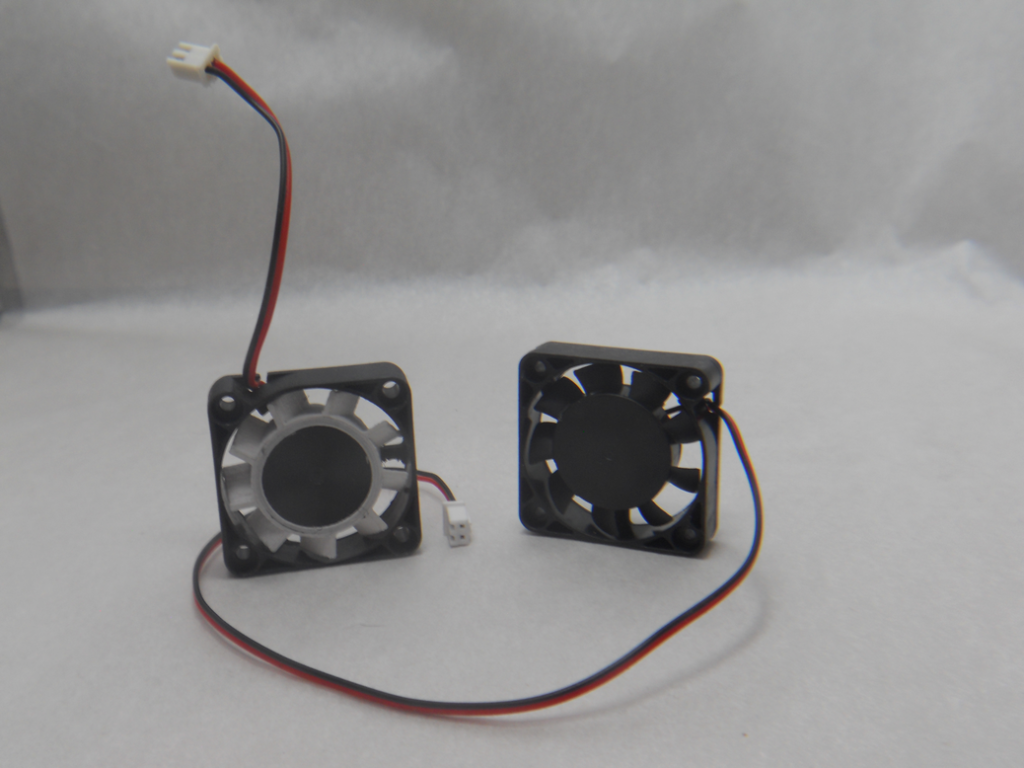Good Morning from my Robotics Lab! This is Shadow_8472 with a side project of the week. Let’s get started!
I live in a typical middle class, American home in suburbia: master suite, a few bedrooms, shared bathrooms, assorted living spaces, front lawn, back yard, driveway, and a garage. The same or similar goes for each of my hundreds to thousands of neighbors living within walking distance. Some houses are larger or smaller. My family’s cars occupy the driveway, and our garage is brimming with storage buckets to sort through.
The State of Our Garage
We already have a workshop in the garage, but it would be a nice place to house some projects. My robotics lab may have and the still-unfinished photo trunk project have admittedly taken over the art room, and I have been invited to help clean out a space where my stuff can be better consolidated for managing things like excess heat, sound, and/or fumes.
This project is one I’ve been particularly unenthusiastic about whenever it’s come up over the years growing up. We have roughly 100 clear, plastic storage buckets per a brief and incomplete inspection, especially if you start counting the odd cardboard box. While many of them are used for things like holding Christmas decorations, games/puzzles, or sentimental treasures, around a third to half of them are the Big, Bad, Clutter Bucket.
I hate the Clutter Bucket just as much as my parents. I’ve had favorite toys slammed into them wholesale when a parent got frustrated with a messy room; it was so loud and painful, my Autism registered it as yelling despite getting reminded that not a word was being said (parents didn’t have Container Analogy or even a good predecessor). Their cleanup has been [unsuccessfully] used as a condition of engaging in preferred activities (read: chores before play). Threats of outright dumping their miscellaneous contents in the garbage still cause triggering echos when I remember them to this day. And the worst part is that whenever I was sent to find stuff to put away, I honestly never knew where most of it belonged!
Cleanup In Progress
The above back and forth played out for years until Clutter Buckets became an uncomfortable fact of life lurking in the background. It wasn’t until I had a good, parental talk a little over a week ago that my worst anxieties were addressed: a lot of the Clutter Buckets are mostly trash: treasured memories were not being planned for disposal.
This assurance paired with a clear, long-term goal in mind has done wonders for my motivation. It’s still mostly not my mess to clean up, so I cannot be the one sorting things for disposal. What I can do is move buckets and boxes around for my parents to identify and carry out their subsequent instructions.
With teamwork, the empty buckets started to pile up. When we ran out of Clutter Buckets along the walkway through the garage, I spent some time sorting out low-priority buckets, and stacking them in a less accessible area while taking care of some easy boxes and cuing buckets for parental sorting.
A great hunt was made to locate the CD bucket in the hopes of finding a piece of software crucial to a surprise project. I paced the garage for a whole day, checking most buckets at least five times, inspecting the difficult to access ones at least twice, and providing our garage cat to give scritchies over twenty times. The VIP bucket was legit the last one available to lay my eyes on – it was by the pathway all along, hiding at the bottom of our stock of toilet paper packages. The software I wanted wasn’t in it.
I spent a significant portion of Sunday pacing the garage again. Odd pieces of laundry, corroded batteries, and stray CD’s/CD cases were all taken care of, but I felt less productive overall. The highlight of the day was working out provisions to home CD and floppy disk buckets where they can more easily be found: in the network closet. The paper soup in the first box they’re replacing got split between the shredder and recycle, with my father setting a few aside to sort later.
Takeaway
This is an ongoing project. During my survey late Sunday night, I included ten empty buckets – most of which were full two weeks ago. And in case there is any doubt, I love my parents and trust that they were doing the best job of raising me they could. Mistakes were made and trauma was had, but lessons were learned and forgiveness was had.
Final Question
I’ve had a Podman project stuck for months just trying to mount a volume hosted on a drive mounted over NFS. Have you ever had success in this apparently niche department?
I look forward to solving this issue with someone either in the comments below or on one of my Socials.