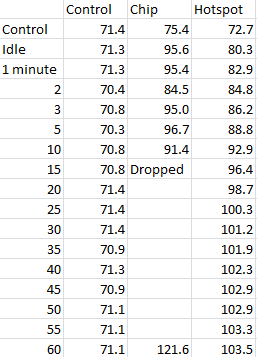Good Morning from my Robotics Lab! This is Shadow_8472, and today, I am bringing another slow progress report. Let’s get started!
In retrospect, I spent a little more time on my project than I would likely have given myself credit for. Nevertheless, I didn’t make my goal of fully painting the case. I had to plan every step before hand, and carry them through.
Early on in the week, I once again sacrificed the texture of my fingertips as I sanded the Pi case. When I sanded the pyramid, aside from only doing half of it, I had the sandpaper flat. Flat sandpaper doesn’t work so well with curved surfaces unless you have some sort of machine to sand evenly. I’m working by hand, without any power equipment. I used different grits, mainly skipping some of the lower ones and working with something a little more appropriate to the quality it’s already on.
The 660 piece I used up was the only one in stock, so I ended up getting and using 1000 grit for polishing it. I will say, though, it wasn’t the surface without blemish I was expecting. I kept getting these rings as if the vertical layers were slightly scaled wrong.
My technique while sanding evolved as I worked. At first, I was just trying to conform the paper to the surface to sand. After a while of mildly frustratingly flimsy sandpaper slowing me down, I folded it over and focused on smaller spots at a time. Later still, my father got in there and gave me a wash cloth to use as a flexible sander block.
After sanding came masking. Now, I have two pieces. The head, and the body. The head is basically a dome with eyes, one of which I hollowed out for the camera. The body houses the Pi and has screw holes on mini shelves and ventilation holes stuffed into a waffle cone “foot” section. After an overnight test on the test pyramid, I painted the eyes first. I got out the blue painters’ tape and covered the whole outside of the head. Then I took a razor blade and cut out the pupils, scratching the lens pupil in the process. Oh well. After spraying that blue, I found a tip online to use some Elmer’s school glue as a mask. I covered the pupils in glue and uncovered the rest of the eyes before the glue finished drying. When I peeled back the glue, I realized this project might not look absolutely perfect, but it’s going to be far from ugly. I missed a few tiny spots with the glue, and still have to do a little cleanup. As it stands now, I have two coats of red paint on the main dome.
The foot is another interesting story. I decided early on I wanted to leave the inside of the case alone. I also added the uneven underside to the immunity. Since glue gets into annoying, little places, I went with that to mask off the inside of the case and the bottom of the foot. However, the inside of the case has some spots I doubt I will ever be able to clean, such as screw holes. So I covered the little holes on the inside, masked off the parts I wanted covered, and applied glue as the positive mask; this is where it stands now, waiting for the globs of glue I used to finish drying. Once that’s done, I will remove the negative mask and paint the lower half. With any luck, I will just have to get the glue out and install the hardware and I will have a tiny prototyping assistant for many projects to come.
Final Question: With any luck, I will be working on the software side by the end of next week, but I still don’t have a way to physically make the high frequency to repulse naughty cats. What would be a good place to look?