Good Morning from my Robotics Lab! This is Shadow_8472, and today, I’m going over a short, but important side project I did this week. Let’s get started.
So, a few weeks ago, my mother made a request for a simple shirt clip. Using my skills I revived last week, I was able to get a satisfactory one in three prototypes. While learning the modeling software is an important step for me, I do not plan on providing a tutorial myself. When I go back and watch a tutorial, I will give the first lesson a link. What I do want to do is give tips on what I learn on my own.
The basic concept is a circle with a crossbar. I used a torus and a cylinder to model it in Blender. I didn’t have to go searching for the command to combine meshes, I just had to select both before exporting to a .stl file.
When it came time to print, the raft was a circle, probably because only the torus was digitally touching the print bed. My first and second prototypes were made from the same, tiny model; Cura saw Blender’s unitless distance in the .stl file as millimeters when I wanted inches. I learned to reliably scale models to a predictable size. When the second prototype came off the bed (the putty knife had a hard time with the uniform curve of the raft) there was this ridge that touched down to the bed. A few rough spots made it unsuitable for use on a shirt without first sanding it.
The third and current prototype had a model where the cylinder shared a radius with the height of the torus. This created a circle-slash raft, and it didn’t have so many problems with sharp artifacts from its manufacture. I wonder if the second prototype’s ridge on the bottom was an automatic support structure. I’ll need to print something that needs one to find out.
***
I have good news and bad news for myself. The good is that I figured out what the extra ridge on the second prototype was. The bad news is that it was a failed part of the print and not a support structure. I programmed up what looked like a lopsided sphere on a stick and told Cura to print it with and without a support structure. The only difference was that I got a raft with the shadow of the print instead of the contact point of it.
Final Question: I have heard about support structures sometimes being printed out of a different material. Are they ever printed like a raft you can peel off and sand down when needed?


 but my father and I did finish the temporary case once and for all. The breathing holes on the sides have window screening stapled to them and we got some cheap J channel to hold the door, which is now a slide up model. Screws hold the rails for the door in place, and a little black duct tape protects the clear panel from further scratches as it slides.
but my father and I did finish the temporary case once and for all. The breathing holes on the sides have window screening stapled to them and we got some cheap J channel to hold the door, which is now a slide up model. Screws hold the rails for the door in place, and a little black duct tape protects the clear panel from further scratches as it slides. The model is a Monoprice Maker Select Plus 3D Printer. From the information I’ve been given, it should work well with at least Linux and Windows; both are OS’s I use. Included with the gift were a pair of filament spools for printing. The printer itself can do multiple colors, but not more than one at a time, but only if one swaps out the colored spools while printing. Multi-color heads tend to send the price up fairly quickly and most patterns are a single color anyway. I think I will invest time in painting models I want color on.
The model is a Monoprice Maker Select Plus 3D Printer. From the information I’ve been given, it should work well with at least Linux and Windows; both are OS’s I use. Included with the gift were a pair of filament spools for printing. The printer itself can do multiple colors, but not more than one at a time, but only if one swaps out the colored spools while printing. Multi-color heads tend to send the price up fairly quickly and most patterns are a single color anyway. I think I will invest time in painting models I want color on.
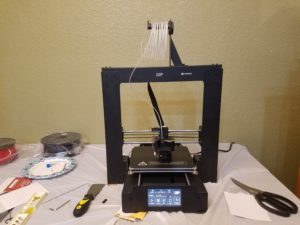 The printer is assembled, but I still haven’t turned it on. I scraped off the butterfly that it supposedly served to test everything out, in the factory I’d think. Disassembling it was fairly enlightening. While 3D printing is less wasteful than machining a similar product, printing is not without waste. A base layer called a raft is lain down first. This seems to serve as an anti-stick measure to the hotplate and a debug mechanism for when first starting a print. The raft peeled off the butterfly itself fairly nicely, almost too nicely; but I’m not complaining.
The printer is assembled, but I still haven’t turned it on. I scraped off the butterfly that it supposedly served to test everything out, in the factory I’d think. Disassembling it was fairly enlightening. While 3D printing is less wasteful than machining a similar product, printing is not without waste. A base layer called a raft is lain down first. This seems to serve as an anti-stick measure to the hotplate and a debug mechanism for when first starting a print. The raft peeled off the butterfly itself fairly nicely, almost too nicely; but I’m not complaining.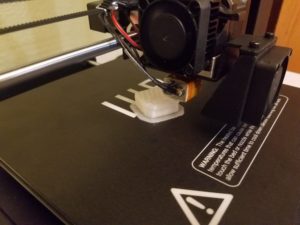 When the printing proscess started up, it sounded like something straight out of Forbidden Planet. The motors are a little hard on my ears, but then again, more than the average number of things are hard on my ears. It’s made some more progress, and it looks like some sort of arm chair so far. I’m using the sample filament that came with the unit, so I hope it lasts.
When the printing proscess started up, it sounded like something straight out of Forbidden Planet. The motors are a little hard on my ears, but then again, more than the average number of things are hard on my ears. It’s made some more progress, and it looks like some sort of arm chair so far. I’m using the sample filament that came with the unit, so I hope it lasts. Success. It is a chair. I poked around in the menus a bit more and caused the printer to try tearing itself apart when it tried lifting its z axis too far while looking to unload the filament. It would have been helpful if the thing had told me about its auto-eject for the filament. I’ve also been getting this pretty strong notion that the thing was made in China for China. Any measurements outside the instruction manual are in Celsius or Centimeters, the English is worded terribly in places, and the language selection is a toggle between Chinese and English. And the icon has a character on the top. I’m not offended, just a bit wierded out.
Success. It is a chair. I poked around in the menus a bit more and caused the printer to try tearing itself apart when it tried lifting its z axis too far while looking to unload the filament. It would have been helpful if the thing had told me about its auto-eject for the filament. I’ve also been getting this pretty strong notion that the thing was made in China for China. Any measurements outside the instruction manual are in Celsius or Centimeters, the English is worded terribly in places, and the language selection is a toggle between Chinese and English. And the icon has a character on the top. I’m not offended, just a bit wierded out.