Good Morning from my Robotics Lab! This is Shadow_8472 and today, I am setting up my new 3D printer. Let’s get started.
Recap for last week’s topic: I put the latest LTS version of Ubuntu on the old Asus machine using my own SSD. The download for latest biannual full version was blocked out for security reasons. Guess what updated this last week! I’m leaving the old LTS version on it for now.
This week, I’m taking a break from sticking Linux on almost everything I touch. I received a 3D printer to further my escapades into robotics and I was instructed to use the printer before the warranty expires. I also received a Galaxy Tab A. I spent a while stress testing and had to exchange it before the return period elapsed. The first unit had a glitchy screen where, about every half hour to two hours, for only two or three screen refresh cycles, the screen would overlap with another version of itself that was shifted up and left when viewed in portrait mode (columns if in landscape). I think it wrapped around to the other corners as well, but it was never on long enough for me to tell. From what I could tell, nobody else complained about it, so it’s likely simply a bad unit. So far, I’m happy with the replacement. On to the printer!
 The model is a Monoprice Maker Select Plus 3D Printer. From the information I’ve been given, it should work well with at least Linux and Windows; both are OS’s I use. Included with the gift were a pair of filament spools for printing. The printer itself can do multiple colors, but not more than one at a time, but only if one swaps out the colored spools while printing. Multi-color heads tend to send the price up fairly quickly and most patterns are a single color anyway. I think I will invest time in painting models I want color on.
The model is a Monoprice Maker Select Plus 3D Printer. From the information I’ve been given, it should work well with at least Linux and Windows; both are OS’s I use. Included with the gift were a pair of filament spools for printing. The printer itself can do multiple colors, but not more than one at a time, but only if one swaps out the colored spools while printing. Multi-color heads tend to send the price up fairly quickly and most patterns are a single color anyway. I think I will invest time in painting models I want color on.

***
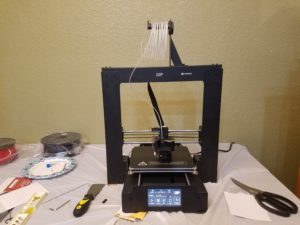 The printer is assembled, but I still haven’t turned it on. I scraped off the butterfly that it supposedly served to test everything out, in the factory I’d think. Disassembling it was fairly enlightening. While 3D printing is less wasteful than machining a similar product, printing is not without waste. A base layer called a raft is lain down first. This seems to serve as an anti-stick measure to the hotplate and a debug mechanism for when first starting a print. The raft peeled off the butterfly itself fairly nicely, almost too nicely; but I’m not complaining.
The printer is assembled, but I still haven’t turned it on. I scraped off the butterfly that it supposedly served to test everything out, in the factory I’d think. Disassembling it was fairly enlightening. While 3D printing is less wasteful than machining a similar product, printing is not without waste. A base layer called a raft is lain down first. This seems to serve as an anti-stick measure to the hotplate and a debug mechanism for when first starting a print. The raft peeled off the butterfly itself fairly nicely, almost too nicely; but I’m not complaining.
***
Calibration. Just calibration. That and confusing instructions. While I now have the printer going on its first assignment, the calibration took way longer than the claim of “printing within 10 minutes.” But I suppose I can blame the lab’s folding table uppon which I set it up. I had to re-level that table about three times because when I went back to checking the outer frame, the bubble level said that was out of alignment. The instructions even apologized for showing a wing nut when my model has knurled nuts (ridged like a coin). The picture in question had the latter.
After booting up, the instruction book led me down the wrong menu to bring the extruder to “home” so I could finish adjusting the print bed. That’s when I got to align the extruder so that I could take a regular piece of paper and adjust the table. “There should be some resistance to free movement, but moving the extruder should not cause the paper to be dragged with the extruder.” (User’s Manual p.20) Those two conditions made an infuriating combination. Yes, I understand the need for precision, but there seemed to be a range in which neither was met. Eventually I settled on a reasonable compromise where I held the paper down and moved the head.
Things complicated again when I used their SD card and chose a pattern for a first print job. Either the file names were corrupt and I got error names, or they were simply changed from when the book was written. I took a guess as to which of the four on the card was the 6 min. job, a gear, and came to write this section. It’s been more than 6 minutes, but it seems to either have gone with the second most likely job, an almost two hour vase. Either that or it’s a different pattern for a newer product.
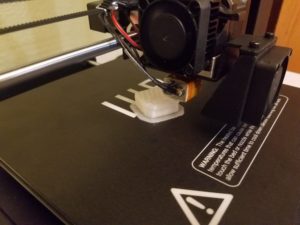 When the printing proscess started up, it sounded like something straight out of Forbidden Planet. The motors are a little hard on my ears, but then again, more than the average number of things are hard on my ears. It’s made some more progress, and it looks like some sort of arm chair so far. I’m using the sample filament that came with the unit, so I hope it lasts.
When the printing proscess started up, it sounded like something straight out of Forbidden Planet. The motors are a little hard on my ears, but then again, more than the average number of things are hard on my ears. It’s made some more progress, and it looks like some sort of arm chair so far. I’m using the sample filament that came with the unit, so I hope it lasts.
***
 Success. It is a chair. I poked around in the menus a bit more and caused the printer to try tearing itself apart when it tried lifting its z axis too far while looking to unload the filament. It would have been helpful if the thing had told me about its auto-eject for the filament. I’ve also been getting this pretty strong notion that the thing was made in China for China. Any measurements outside the instruction manual are in Celsius or Centimeters, the English is worded terribly in places, and the language selection is a toggle between Chinese and English. And the icon has a character on the top. I’m not offended, just a bit wierded out.
Success. It is a chair. I poked around in the menus a bit more and caused the printer to try tearing itself apart when it tried lifting its z axis too far while looking to unload the filament. It would have been helpful if the thing had told me about its auto-eject for the filament. I’ve also been getting this pretty strong notion that the thing was made in China for China. Any measurements outside the instruction manual are in Celsius or Centimeters, the English is worded terribly in places, and the language selection is a toggle between Chinese and English. And the icon has a character on the top. I’m not offended, just a bit wierded out.
Final Question: Have you ever been given an obvious translation expecting native authorship?


 The model is a Monoprice Maker Select Plus 3D Printer. From the information I’ve been given, it should work well with at least Linux and Windows; both are OS’s I use. Included with the gift were a pair of filament spools for printing. The printer itself can do multiple colors, but not more than one at a time, but only if one swaps out the colored spools while printing. Multi-color heads tend to send the price up fairly quickly and most patterns are a single color anyway. I think I will invest time in painting models I want color on.
The model is a Monoprice Maker Select Plus 3D Printer. From the information I’ve been given, it should work well with at least Linux and Windows; both are OS’s I use. Included with the gift were a pair of filament spools for printing. The printer itself can do multiple colors, but not more than one at a time, but only if one swaps out the colored spools while printing. Multi-color heads tend to send the price up fairly quickly and most patterns are a single color anyway. I think I will invest time in painting models I want color on.
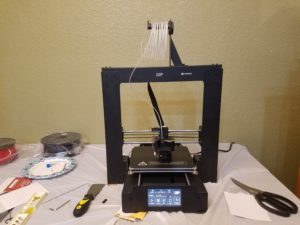 The printer is assembled, but I still haven’t turned it on. I scraped off the butterfly that it supposedly served to test everything out, in the factory I’d think. Disassembling it was fairly enlightening. While 3D printing is less wasteful than machining a similar product, printing is not without waste. A base layer called a raft is lain down first. This seems to serve as an anti-stick measure to the hotplate and a debug mechanism for when first starting a print. The raft peeled off the butterfly itself fairly nicely, almost too nicely; but I’m not complaining.
The printer is assembled, but I still haven’t turned it on. I scraped off the butterfly that it supposedly served to test everything out, in the factory I’d think. Disassembling it was fairly enlightening. While 3D printing is less wasteful than machining a similar product, printing is not without waste. A base layer called a raft is lain down first. This seems to serve as an anti-stick measure to the hotplate and a debug mechanism for when first starting a print. The raft peeled off the butterfly itself fairly nicely, almost too nicely; but I’m not complaining.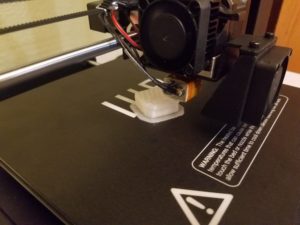 When the printing proscess started up, it sounded like something straight out of Forbidden Planet. The motors are a little hard on my ears, but then again, more than the average number of things are hard on my ears. It’s made some more progress, and it looks like some sort of arm chair so far. I’m using the sample filament that came with the unit, so I hope it lasts.
When the printing proscess started up, it sounded like something straight out of Forbidden Planet. The motors are a little hard on my ears, but then again, more than the average number of things are hard on my ears. It’s made some more progress, and it looks like some sort of arm chair so far. I’m using the sample filament that came with the unit, so I hope it lasts. Success. It is a chair. I poked around in the menus a bit more and caused the printer to try tearing itself apart when it tried lifting its z axis too far while looking to unload the filament. It would have been helpful if the thing had told me about its auto-eject for the filament. I’ve also been getting this pretty strong notion that the thing was made in China for China. Any measurements outside the instruction manual are in Celsius or Centimeters, the English is worded terribly in places, and the language selection is a toggle between Chinese and English. And the icon has a character on the top. I’m not offended, just a bit wierded out.
Success. It is a chair. I poked around in the menus a bit more and caused the printer to try tearing itself apart when it tried lifting its z axis too far while looking to unload the filament. It would have been helpful if the thing had told me about its auto-eject for the filament. I’ve also been getting this pretty strong notion that the thing was made in China for China. Any measurements outside the instruction manual are in Celsius or Centimeters, the English is worded terribly in places, and the language selection is a toggle between Chinese and English. And the icon has a character on the top. I’m not offended, just a bit wierded out.